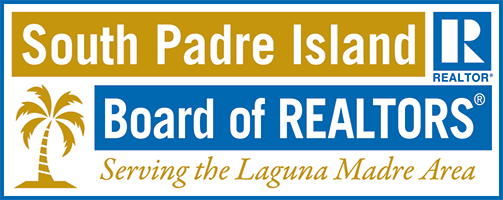Supra's eKEY Single Access
Instructions for Members
How to Grant Access to Single Access Users:
- Download or Update Supra eKey app.
- Tap “My Keyboxes”
- Select specific lockbox
- Select Grant Managed Access
- Make sure to fill out the phone number, time, and date.
- Single Access User will receive a text and will be granted access
Steps for Single Access End-User
- Connect with agent to obtain single access to lockbox assigned to a property.
- Open text message from Supra with invitation to setup access.
- Download supra, register with your information, and complete authorization.
- Open eKey app to view access time window and date and any relevant property notes.
- Tap on obtain key in the app.
- Enter Pin and open lockbox.
For further assistance, visit eKEY Resources at www.supraekey.com